So many people in the US search for health information on a monthly basis; Google has seen these queries up close and recently concluded that it this won’t much help of servicing them. Google introducing improved results that shortens the time from symptom-related search to discovery of potential medical causes and conditions
Google Chief Health Strategist Roni Zeiger, MD, explains in an insidesearch blog post announcing the new symptom-related search results:
“To make the process easier, now when you search for a symptom or set of symptoms, you'll often see a list of possibly related health conditions that you can use to refine your search. The list is generated by our algorithms that analyze data from pages across the web and surface the health conditions that appear to be related to your search”
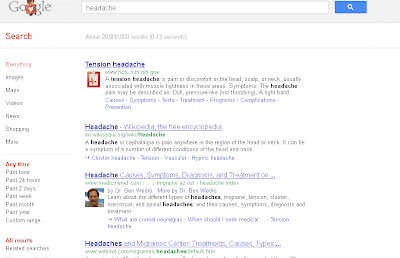 |
| Before |
 |
| After |
For example, if you search for [headache], you’ll be able to quickly see some potentially related conditions and learn more about them by clicking on the links in the list.
The list of health conditions you see is aggregated from what’s written on the web about the symptoms you searched. The list is not authored by doctors and of course is not advice from medical experts.
"Does this will much help considering that so many diseases with similar symptoms?"























